My studio setup is relatively simple. For digital paintings and drawings, I only use Adobe Photoshop. Currently, I’m using CS1 on my mobile laptop and CS5 on my nuclear-powered Alienware at home. It’s important to have a powerful machine because much of our work involves complex paintings which require a lot of RAM to load. The specs for my Alienware are:
Intel i7 960 Quad Core CPU
12 Gigs of DDR3 RAM
2 x nVidia GTX 295s in Quad SLI mode
Windows 7 Ultimate 64-bit
This PC is connected to a 30” Apple Cinema Display running at 2560 x 1600 resolution (great for digital paintings).
And of course the Wacom tablet is required. At home, I’m using the new 9x12 Intuos 4. At work, I’m still using the 9x12 Intuos 3 tablet.
The only other software I use is ACDsee. This is a photo manager application which is great for viewing reference images. It’s quick, has a small memory foot-print, and inexpensive to buy.
What are your ideal equipments/tools for concept art?
For me, speed is the key. I can’t stand lag or waiting for anything to load. So the first priority is a powerful PC with lots of RAM. Second are the displays. I prefer dual 30” screens running at very high resolutions (2560 x 1600). Next is the 9x12 Wacom tablet. Finally, match all this equipment with Photoshop and you have the perfect working environment.
I do get a lot of questions about MAC or PC. For me, I prefer the PC; simply because there are way more cool games on the PC than MAC. Since I work in the entertainment industry, it’s important for me to also play with the products. Currently, I have about 30+ games installed on my Alienware PC.
What is the advantage of using pen tablet/Interactive Pen Display?
Working digitally has a lot of advantages over traditional media. For example:
- The freedom to explore different directions without wasting material such as paper or paint
- Smaller studio footprint. I no longer need a huge drawing table with multiple lamps. This also makes the studio look much cleaner and modern
- The Wacom also allows me to go portable. A powerful laptop + Wacom is a cool combination
- Working digitally is also good for the wrists and eyes. You don’t need to move your arms much and there’s no need to squint. If you want to see something, just zoom in. And if you want to draw/paint a specific area, just pan the image to match your hand position
- No need to wait for paint to dry (a big slow down back in the classic painting days)
- Control-Z! This is probably the most important tool – the ability to change your mind and fix mistakes.
How Wacom products help you and your team to minimize work process?
Doing away with traditional media saves a ton of time and money. For example, back in the old days (10+ years ago), every designer on the team required a huge work area. Each space had a big drawing table, markers, lamps, paint brushes, storage bins, etc. It can take years to fully equip one designer. When the Wacom came along, all that changed. Now we just buy a PC, a tablet, and load up Photoshop. The studio is much more efficient as a result and work gets done faster. The Wacom tablets are one of the most important tools in a design studio – it literally changed the way we work.
What do you expect from Wacom?
I’ve owned every Wacom product since the ArtZ II days (back in 1996). Since then, I’ve always enjoyed every product that has come along. I can’t wait to see what will come out next. My dream is to have a wireless 9x12 Cintiq!
Just thought this would be an interesting insight into the software the leading concept artists use.
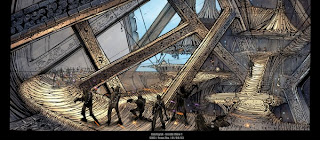


No comments:
Post a Comment