
Above was my first attempt of creating a skyline, I was fairly happy with the final outcome however there was something about it that wasnt right. I think I drew the windows and detail too small therefore when I placed it onto a plain it was too stretched, also I recently thought of the idea of including an illustrated sun instead of importing a default from unity which would add to the illustrated and vector feel I was going for. I wasnt sure at this time of the colours to use, thats
somthing to experiment with.


This is my second attempt I did. I slightly made it bigger and I reallly like it. I believe the colours work really well together, and give that sense of a sunset, which is the time of day im aiming towards at the moment as think it would great as you look over the city to the sunset and the tone of the colours add to that depth. I also dont think there was much wrong with my first attempt I just think it needed a background maybe and a sun. Im now planning to import these assets onto unity as im not sure how im gonna make my idea work, So Im gonna experiemnt.
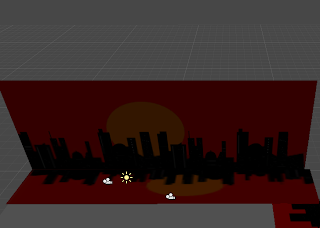
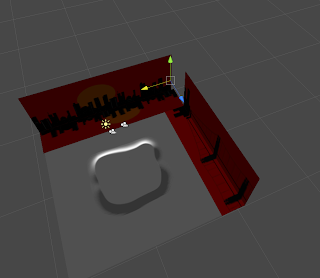
For this experiment I went into Unity and created first an Island in the middle using the terrain tool, then I created two plains in the background and uploaded my texture onto unity and placed it on. I then decided to place another plane undeneath that to create a kind of reflection, which I'm really happy with the results, However as you can tell my method is'nt doing to work as the straight plains overlap eachother at the corner, resulting in it looking really messy. Also I noticed when I went into Play mode it struggled to view the textures, Im not sure as to why but I was reccomended it was because they were too far away from the first person character. I was trying to create a more circular shape in unity inwhich to place my texture on and have it surround the island. However there was no suitable shape inwhich to use on Unity, therefore I was reccomended to Create a Pipe Shape on 3D Maya and texture it from there and then import it onto Unity, so I thought that was definatly worth a try.
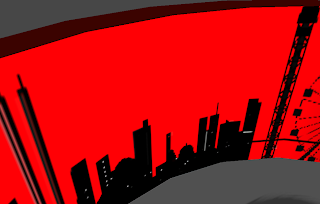
Here are my results from that experiement I just mentioned, And it definaltly was a sucsessfull and provided a great view and skyline around the city, However only complaints was it was a little too repetitive what with the repeated building textures so I thought it would be a good idea inwhich to look into creating a few more textures for the skyline. My first idea what with my story including a form of train was to have some kind of bridge which I thought when coming into modeling I could experiment with the idea of having the bridge feel like its coming out of the skyline texture and into the game environment which could look good. Another note to report was when importing textures onto unity at first it uploaded in not very good quality However I was shown the format into creasting high resolution tetures which looked great on unity, So far I'm really happy with how the project is developing.


No comments:
Post a Comment